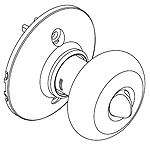I have never been able to perfect this concept, even when I held positions that people seemed to grasp right off the bat (video producer, web producer, editor). It's become even more challenging since I entered the field of "Human Factors in Information Design." It takes me more than 30 seconds to inadequately "pitch" the concept of Human Factors, and another 30 to "pitch" Information Design (again inadequately).
friends and relatives continually ask, "So tell me again what it is you do?" My uncle Tom seemed to grasp the concept to a certain degree when he said, "So what you mean is you got a master's in 'user-friendly,' right?" From the layperson's view, he's not far off, but of course it's more than that.
So until I can an adequate "pitch" down (and for anyone who's stumbled here wondering what the hell I'm talking about), I'll analogize, courtesy of Hollywood . . .
Anyone who's seen Big (1988), starring Tom Hanks, probably remembers the "I don't get it" scene -- Hanks is a 13-year old who's made a wish to be "big" and wakes up the next day in the body of a 30-year old. Through a series of misadventures, he is named Vice-President of Product Development at a major toy company. A couple of rival execs are in a conference room, pitching their concept for a bulky robot toy to the company owner, using every bit of marketing and analytical data they can get to justify its development. Hanks tries playing with it with no success, then raises his hand and says,
"I don't get it . . . this is a building that turns into a robot, right? . . .
well what's fun about that?"
The rival hands him a graph showing increased demand and market share for robot toys, to which Hanks replies, "I still don't get it." (Here's a link to a clip of the scene -- you'll come across the scene about halfway through the clip.)
In reality, it's the rival execs that don't get it. All of their data may have supported the toy's concept, but they never consulted the users -- the kids that would be playing with it -- to see if they "got it."
The online revolution is still a recent development, and web sites and software have a notorious history of being designed by committee. Tech developers, marketing people, graphic designers, support staff, and upper management all have a vision for what would make for a good and useful product, and the result is often an attempt to satisfy all of these stakeholder groups. What gets ignored is contact with the user -- making sure that the design does not get in the way of being able to do the work people need to do, and uncovering all potential issues early in the design process so that money and resources are not wasted further down the product development line.
So that's what we're charged with -- being a "user advocate," if you will, who uses research and testing techniques to (a) mitigate early design and development costs for computer-based information products, and (b) help ensure a satisfactory user experience.
Not quite the Jonathan Papelbon fastball I'd like, but at this point I'll settle for not having Steve Blass disease.